ADP Login Help: Change Password, Reset Password, ADP Portal
Your privacy is valued, in order to your protect your data, ADP cannot provide login information or assistance directly to employees. Please contact your current or former employer directly. If they need assistance, please have them contact their ADP Client Service Team. For W2s, you may also contact your state's labor board or the IRS.
For additional information please call 844-227-5237.
Common Topics:
- Trying to Access Pay Statements or W-2’s
- Locked Out of Your Account or Need to Reset Your Password
- My Employer Does Not Know How to Reset My Password
Trying to Access Pay Statements or W-2’s
If you are trying to access your pay statements or W2s online and have a registration code from your employer, please register as a new user at My.ADP.com.
If you are locked out of your account, please access this same site and click on Forgot Your Password. If you are still having trouble, please contact your current or former employer directly.
Need to Reset Your Password
Your privacy is valued and for your protection, ADP cannot reset your portal access. If you have already received your registration code provided by your employer please register as a new user. If you are locked out of your account or need to reset your password, please follow the instructions below:
- Click https://my.adp.com
- Click Forgot Your Password
- Enter your User ID
Follow the instructions to answer a series of security questions
Note: If you do not know the answers to the security questions contact your Company Payroll or HR Contact to make the change for you. - Create a new Password
- Click Continue
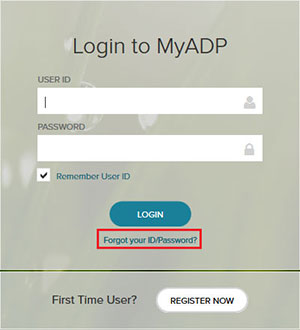
What To Do if You Are Locked Out of Your Account or Need Your Password Reset
If you answer the Challenge Question wrong or spell the answer incorrectly (case sensitivity does not apply), you will have 2 more tries before you are locked out of your account and must begin the process again.
If you do not remember the answers that you created when you registered, you will need to ask your Company Payroll or HR Contact to reset your password.
My Employer Does Not Know How to Reset My Password
If your Company Payroll or HR Contact is unsure how to reset your access, please forward the reset instructions listed below.
How to Reset an Employee iPay Password
Please use the following procedure when an employee is unable to reset their own password. Note: You must be the Security Master in order to be able to reset the password.
Step 1 – Go to https://ipayadmin.adp.com website
Step 2 – Click ADP Security Management Services
Step 3 – Under Quick Links select Reset a User’s Password
Step 4 – Perform a search by entering one of the following:
The employee User ID
Employee Last Name and Employee/Associate ID
Email address
Step 5 – Click Search
Step 6 – Click on the User Name
Step 7 – Click – Reset Password. A confirmation email will be sent to the employee containing a temporary password.