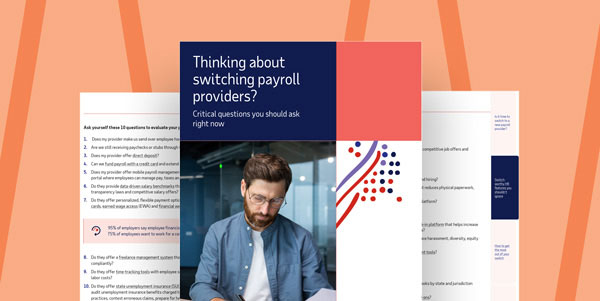Want more exclusive business insights like this delivered to your inbox?Subscribe now
Payroll reports provide valuable workforce insights, which help employers better understand and control labor costs. They’re also useful during audits or when preparing tax forms for government agencies.
What is a payroll report?
A payroll report is a document that employers use to verify their tax liabilities or cross-check financial data. It may include such information as pay rates, hours worked, overtime accrued, taxes withheld from wages, employer tax contributions, vacation balances and more.

What are some types of payroll reports?
Payroll reports go by many names, depending upon the payroll provider and any customizations made to meet an employer’s individual reporting needs. Some of the more common types include:
- Payroll summary reports
Payroll administrators enter a date range and can see pay information about a single employee, an individual department or the entire workforce. Gross and net wages, tax withholdings, and other deductions are usually included in payroll summary reports.
- Payroll detail reports
Employers who want a granular, line-by-line view of an employee’s compensation history may run a payroll detail report. As with summary reports, data may also be available at the department or organization level.
- Payroll tax liability reports
Payroll tax liability reports show employers how much tax they’ve withheld from employee wages, how much they’ve paid government agencies and how much they still owe.
- Employee summaries
Employee reports generally include personal information (name, address, date of hire), pay information (salary, hourly rate) and tax information (quarterly/yearly-to-date totals).
- Retirement contributions
Any payments made to a 401(k), 403(b) or similar retirement plan by either employees or the employer are documented in retirement contribution reports.
- Paid time off (PTO)
Employers use these reports to see how much PTO an employee has taken year-to-date and the remaining balance of hours. With this information, they can prevent labor shortages and make better scheduling decisions.
- Workers’ compensation
Employers who integrate payroll with workers’ compensation may be able to run reports that help their insurance carrier calculate their premiums. Typically, there are different coverage rates for every $100 that is spent on payroll.
- Payroll service charges
The status of invoices from a payroll service provider can usually be displayed within the system.
How to use payroll reports to run error-free payroll
Preventing payroll errors instead of trying to fix an incorrect paycheck or tax deduction saves time and money. With payroll software, employers can rely on built-in machine learning or create their own static rules that will flag areas that need attention. They also can run any of the following reports to help find inconsistencies in their data before they run payroll:
- Liability reports
A liability report shows the funds required by the employer to run payroll for a particular pay period. It typically includes wages payable to employees and tax liabilities, but does not account for a payroll provider’s service fees.
- Payroll preview reports
Like the payroll detail report, payroll previews provide line-by-line information on wage earnings and withholdings for every employee.
- Unpaid employees or deductions not taken
Employers can see if a deduction was not processed or if any active employees are not receiving payment. Payroll software may offer this information in a separate report or simply call attention to it with an asterisk.
What payroll reports do employers need to file?
Businesses generally aren’t required to submit payroll reports to a third party unless they are being audited by the IRS, a workers’ compensation carrier or a state agency. They do, however, have to file some quarterly and annual forms with federal, state and local governments. Payroll reports can help ensure that the information on these forms is accurate. Examples include:
- Form 941, Employer's Quarterly Federal Tax Return
Form 941 is the most common way for businesses to report their federal payroll taxes. It includes such information as:
- Wages paid to employees
- Federal income tax withheld from employee wages
- Medicare and Social Security taxes deducted from employee wages
- Employer contributions to Medicare and Social Security taxes
- Form 944, Employer’s Annual Federal Tax Return
With permission from the IRS, small businesses may file their federal taxes annually. Organizations that generally are allowed to use Form 944 have an annual liability for Medicare, Social Security and withheld federal income taxes of $1,000 or less.
- Form 940, Employer's Annual Federal Unemployment (FUTA) Tax Return
Businesses use Form 940 to report and pay FUTA tax. The amount due may be as much as 6% on the first $7,000 an employee earns, but could be less if the employer also pays state unemployment tax. Payments are usually due by January 31 of the following year.
- Form W-2, Wage and Tax Statement
Employees use Form W-2 – which lists their total gross wages, certain tax deductions and other wage and benefits information for the year – to file their individual tax returns. By January 31 of the following year, employers must provide copies of the form not only to their employees, but also to applicable federal, state and local governments.
- Form W-3, Transmittal of Wage and Tax Statements
Form W-3 summarizes all of a business’s wage and tax statements for the Social Security Administration. Because it accompanies Form W-2, this document is also due by January 31 of the following tax year.
- State payroll reports
Most of the 50 states expect businesses to pay their income tax and unemployment tax quarterly. This frequency, however, may vary by location, as do the specific deadlines and the types of state forms used.
- Local payroll reports
Some states also charge income tax at the city and county level. The due dates may be quarterly or annually, so businesses should check with local authorities for specific details.
Frequently asked questions about payroll reports
How do I generate a payroll report?
The method for creating payroll reports is largely contingent on the type of payroll software being used. In some cases, the basic steps are:
- Login to the payroll software
- Go to the “Reports” menu
- Select the payroll or tax report to be run
- Filter by year, pay period, range of pay periods or employees
- Print or export the report
What is a payroll summary report?
Payroll summary reports provide a snapshot of a business’s payroll obligations during a specific time frame. For each employee, it includes details on wage earnings, tax withholdings, benefit deductions and taxes owed by the employer.
What is a pay statement?
Pay statements or wage statements are documents provided to employees to help them understand their compensation for the current pay period and the year to date. It also typically notes hours worked and all payroll deductions for taxes, benefits, garnishments, etc. Pay statements are heavily regulated at the state and local levels and employers should review them against the applicable state and/or local requirements regularly to confirm compliance and to avoid the potential for significant financial risk.
What payroll reports are due annually?
Although payroll reports are typically only presented to government agencies during audits, they may prove helpful when filing out annual tax forms, such as the following:
- Form 944, Employer’s Annual Federal Tax Return
- Form 940, Employer's Annual Federal Unemployment (FUTA) Tax Return
- Form W-2, Wage and Tax Statement
- Form W-3, Transmittal of Wage and Tax Statements
- Form 1099-NEC, Nonemployee Compensation
This guide is intended to be used as a starting point in analyzing an employer’s payroll obligations and is not a comprehensive resource of requirements. It offers practical information concerning the subject matter and is provided with the understanding that ADP is not rendering legal or tax advice or other professional services.
Tax figures provided are as of the 2021 tax year.