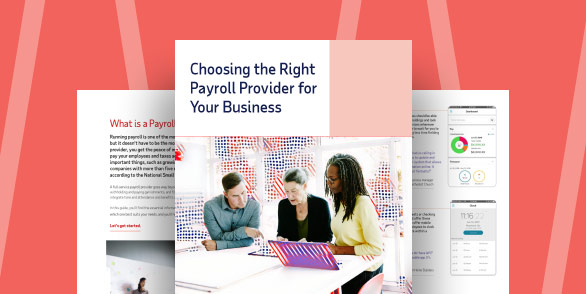Running payroll can be a time-consuming and challenging task, especially when employment laws and regulations are constantly evolving. Employers who can’t keep up with the changes or fulfill their obligations might need to explore the payroll software features offered by various service providers. With the right solution, they may experience peace of mind and have more time to focus on what matters most to their business.
Table of Contents
What is payroll software?
Payroll software is technology that helps employers pay their employees and file taxes with government agencies. It relies on specific rules and calculations, which are coded and repeated. The first solutions required mainframe computers the size of a room, but much has changed since then. Most payroll systems today are deployed in the cloud.
What are some important objectives of the payroll process?
The primary objective of payroll is to pay employees and file taxes accurately and on time. Achieving this goal requires the following steps, which payroll software handles behind the scenes:
- Calculate hours worked and gross pay
The total number of hours worked by each employee is calculated and multiplied by the pay rate. - Process payroll deductions
Pretax deductions, such as health and retirement benefits, are withheld from employee pay, followed by federal, state and local taxes. Court-ordered wage garnishments and Roth IRA retirement plans are deducted post-tax. - Calculate net pay
Payroll deductions are subtracted from the gross pay to calculate an employee’s net pay. - File tax reports
Payroll tax payments and records are filed with federal, state and local agencies. - Create payroll records
Detailed and organized records of all payroll transactions are created securely to help comply with legal requirements.
How payroll software benefits small businesses
Processing payroll is a critical aspect of running a successful, early-stage business, and most small business owners don’t have the bandwidth for payroll-related headaches. Software solutions help them process payroll efficiently so they can focus more time and effort on growing their business.
In addition, manual payroll methods are prone to mistakes. Employees who are not paid correctly or on time may become disgruntled and file lawsuits or claims with the Department of Labor’s Wage and Hour Division. Government tax agencies are no less forgiving and may penalize or fine employers who commit tax errors.
Must-have payroll system features
With so much riding on payroll, it’s critical for employers to find software with the infrastructure to fit their needs. Here are some key features of payroll systems that many consider table stakes:
- Automation – Software automates the most labor-intensive aspects of payroll, such as calculations, deductions and payments.
- Accessibility – Cloud-based software with a mobile app allows employers to run payroll from anywhere, anytime.
- Intelligent technology – Some payroll providers can flag possible errors before they happen, helping employers improve accuracy and avoid costly mistakes.
- Self-service – Giving individuals the ability to access their pay stubs, manage their withholdings and find answers to payroll-related questions improves the employee experience.
- Flexible payment methods – Employees today expect to receive their wages via the method that works best for them – direct deposit, paycheck, paycard, etc.
- Expert support – Payroll specialists may be available around the clock to assist employers with their payroll and tax filing process and address any issues that arise.
- Compliance monitoring – Some payroll providers offer consulting services to help employers stay current with changing laws and regulations.
Additional HR and payroll software features
Depending on their business size and particular needs, employers may prioritize some payroll capabilities over others. Additional payroll management software features that might appeal to growing organizations include:
- Integrations – Integrating payroll with timekeeping, benefits, talent management and other core HR functions provides a hire-to-retire approach that eliminates duplicate data entry and conflicting information.
- Adaptability – Payroll providers may be able to incrementally deploy select functional capabilities by pay group, location or division for expanding businesses.
- New hire reporting – With the help of a payroll provider, employers can ensure that their new hire reports include all the information required and are filed with the proper agency on time.
- Employee data accessibility – Dashboards that provide secure, on-demand access to information help make data analysis more efficient.
Types of payroll software
Payroll service providers generally tier their software to fit organizations at various stages of business growth. For example, some of the packages available from RUN Powered by ADP® include:
- Essential payroll – Designed for employers that need basic payroll, tax and compliance support.
- Enhanced payroll – Adds garnishment payment services, unemployment insurance management, background screenings and job postings to basic payroll.
- Complete payroll and HR plus – Provides enhanced payroll services, plus live HR support, proactive compliance alerts, an employee handbook wizard, HR guidance and forms, and a job description wizard.
- HR pro payroll – Delivers a comprehensive suite of payroll and HR tools, including proactive HR support, employer and employee training, and business advice.
The benefits of a payroll software system
Calculating wages and taxes is payroll software’s primary purpose, and reputable providers are dedicated to getting it right. When using a trusted payroll service, employers may experience many benefits, including:
- Security – Payroll software often has advanced security measures designed to protect the information of employers and their employees.
- Accuracy – Payroll service providers usually stay informed of the latest employment rules and regulations to help ensure that withholdings, deductions and tax payments are accurate.
- Simplicity – Automated calculations and deductions make life easier for employers. Depending on their provider, they may even be able to set recurring payroll on “autopilot.”
- Freedom – Spending less time on payroll gives employers the ability to do more of what they love, whether it’s designing a product or performing a service, and grow their market share.
Frequently asked questions about the features of payroll software
How do you choose a payroll provider?
Finding a payroll service that meets all business needs requires due diligence. Before choosing a solution, an employer may want to ask these questions of the provider:
- How much does the service cost?
- Can the product easily integrate with other software solutions?
- Is customer support available before and after business hours?
- Is the provider capable of handling local taxes?
- Does it matter what time of the year I start?
What should a payroll system include?
When evaluating potential payroll software, employers sometimes fall into the trap of focusing all their attention on the available features and the cost. However, the service and support model are just as important. Employers should look for providers who offer:
- 24/7 support with multiple contact options, including phone, chat and email
- A dedicated HR representative who knows the latest regulations
- Online resources to help solve problems quickly without a customer service rep
What payroll software features do you need?
The right combination of software capabilities and customer service can make all the difference in ensuring payroll runs smoothly. Providers who fit this bill will usually:
- Automatically calculate, deduct and pay taxes for employers and their employees
- Allow employers to process payroll online or from a phone in minutes
- Help with compliance challenges presented by changing regulations and trends
- Support flexible payment options to meet different employee needs
- Offer 24/7 support from payroll experts
This guide is intended to be used as a starting point in analyzing HR payroll software features and is not a comprehensive resource of requirements. It offers practical information concerning the subject matter and is provided with the understanding that ADP is not rendering legal or tax guidance or other professional services. Please consult with your legal counsel.