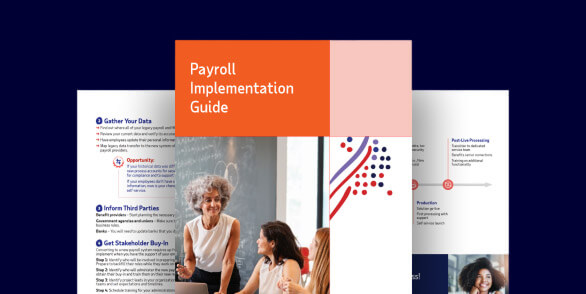Want more exclusive business insights like this delivered to your inbox?Subscribe now
Many employers find a payroll register to be an indispensable part of their business because of its ability to help them keep both their payroll records and their budgets in order. It lists payroll information about each employee, such as hours worked, gross pay, deductions and net pay. Payroll registers also provide aggregate employee information at a glance, which can be helpful when depositing tax payments, filing tax returns and performing other basic accounting tasks.
The definition of a payroll register
A payroll register is tool that records wage payment information about each employee – gross pay, deductions, tax withholding, net pay and other payroll-related information – for each pay period and pay date. It exists in many forms, from manual booklets and ad-hoc registers created in Excel to reports produced by dedicated payroll software. Regardless of the format, payroll registers tend to follow the same basic structure.
The structure of a payroll register
Payroll registers are typically a series of simple charts (one for each employee during a given pay period) that include such information as:
- Pay period dates (beginning and end)
- Pay date
- Hours worked
- Applicable pay rates (regular or overtime)
- Total gross wages
- Applicable employee and employer taxes
- Benefit deductions
- Employer benefits contributions
- Net wages
- Net payment details (paper check, direct deposit or paycard)
Note that payroll recordkeeping laws differ across jurisdictions. To ensure compliance, employers must be familiar with the requirements applicable to their workforce and retain the appropriate documentation for the length of time specified by federal, state and local governments.
Forms of payroll registers
Basic payroll register templates can be found online or created in programs like Excel. Most office supply stores also carry books that are formatted specifically to record payroll information. For superior accuracy, many small and large businesses rely on automated digital payroll solutions, such as those offered by ADP, which can integrate with accounting software and other programs.
How to use and maintain a payroll register: Best practices
Keeping vital payroll data up to date and easily accessible is essential for employers to address unexpected discrepancies without confusion. Whenever employers withhold taxes and deductions from wages, pay employees or deposit tax payments with government agencies, that information should be simultaneously documented in the payroll register. This sort of regular data-entry routine, when strictly adhered to, can help ensure accurate payroll records.
Another important step in maintaining a payroll register is to perform audits. During this process, employers reconcile their payroll transactions and make sure that their accounting and recordkeeping practices comply with regulations. It’s best practice to audit payroll every pay period.

Functions of a payroll register
At a minimum, payroll registers help businesses:
- Keep track of hours paid
- Review outgoing costs, either per employee or for the entire organization
- Track employee deductions and tax withholding amounts
But that’s hardly the extent of how beneficial a payroll register can be. Employers also use it to:
- Reconcile payroll expenses to the general ledger
- Record and track employee leave time, such as sick, vacation and paid time off (PTO)
- Validate direct deposit transactions and employer contributions to deferred compensation plans, such as a 401(k)
While all of these functions can be accomplished manually, dedicated payroll software provides information at the click of a button, making reporting fast and simple.
Payroll registers: Payroll expenses and taxes
Payroll registers show employers just how much money they need to set aside for payroll expenses, such as the following:
- Federal Insurance Contribution Act (FICA) taxes withheld from employee wages
- FICA taxes payable by the employer
- Federal income taxes withheld from employee wages
- State and local income taxes withheld from employee wages (if applicable)
- Federal unemployment taxes payable by the employer
- State unemployment taxes payable by the employer
- State unemployment taxes withheld from employee wages (if applicable)
- State-based workers’ compensation payable by the employer
- Benefits and other voluntary deductions from employee wages
- Employer contributions to benefits and retirement savings plans
- Employee wage garnishment amounts due
In the event of an audit, these records of payroll expenses can help make the process as pain-free as possible. A well-kept payroll register is also useful when preparing payroll tax reports, including:
- Form 941, Employer's Quarterly Federal Tax Return
- Form 1099-NEC, Nonemployee Compensation
- Form W-2, Wage and Tax Statement
- Form W-3, Transmittal of Wage and Tax Statements
Frequently asked questions about payroll registers
What is a payroll register?
A payroll register is a record of payroll information for every employee each pay period. It helps employers reconcile their payroll transactions and prepare quarterly and year-end tax reports.
Is a payroll register a worksheet?
Payroll registers can be created using spreadsheets, although this may not be ideal for most employers. It’s easier to keep accurate payroll records and run reports quickly with payroll software.
What is the journal for payroll?
Payroll journals are records of all payroll transactions. This information is also reflected in summary level entries in the business’s general ledger. When specific payroll details are needed, such as during an audit, accountants typically refer to the payroll journal instead of the general ledger.
Is payroll journal the same as payroll register?
Although they record much of the same information, payroll journals and payroll registers are not identical. Payroll registers generally are more detailed than payroll journals and include specific information about each employee. Because of the amount of sensitive information included in the payroll register, access tends to be limited only to those authorized within a company, such as the payroll manager.
This guide is intended to be used as a starting point in analyzing an employer’s payroll obligations and is not a comprehensive resource of requirements. It offers practical information concerning the subject matter and is provided with the understanding that ADP is not rendering legal or tax advice or other professional services.